Use a compass the right way
Why use a compass?
The simple form of this macro looks like this:
# app/templates/macros.html
{% macro build_site_navigation(pages, selected) %}
<div class="w-1/4 mr-8">
<ul>
{% for page in pages %}
<a href="{{page.url}}">
<li>{{page.name}}</li>
</a>
{% endfor %}
</ul>
</div>
{% endmacro %}
To use this macro in our template:
- import the macro into the template by inserting
{% import "macros.html" as macros %}at the top of the template file - add the following code where you would like to insert the sidebar:
{{macros.build_site_navigation(pages=pages, selected="Site Details")}}
To populate the links in the sidebar I created a function generate_page_list
and then pass pages into the template
# app/routes.py
def generate_page_list(server_id, site_id):
pages = [
{"name": "Site Details", "url": url_for(
"sites.show", server_id=server_id,
site_id=site_id)
},
{"name": "Environment", "url": url_for(
"sites.environment_page", server_id=server_id, site_id=site_id)
},
{"name": "SSL", "url": url_for(
"sites.ssl_page", server_id=server_id,
site_id=site_id)
},
{"name": "NGINX Config", "url": url_for(
"sites.nginx_config_page", server_id=server_id,
site_id=site_id)
},
{"name": "Workers", "url": url_for(
"sites.workers_page", server_id=server_id,
site_id=site_id)
}
]
return pages
This gives us a simple sidebar
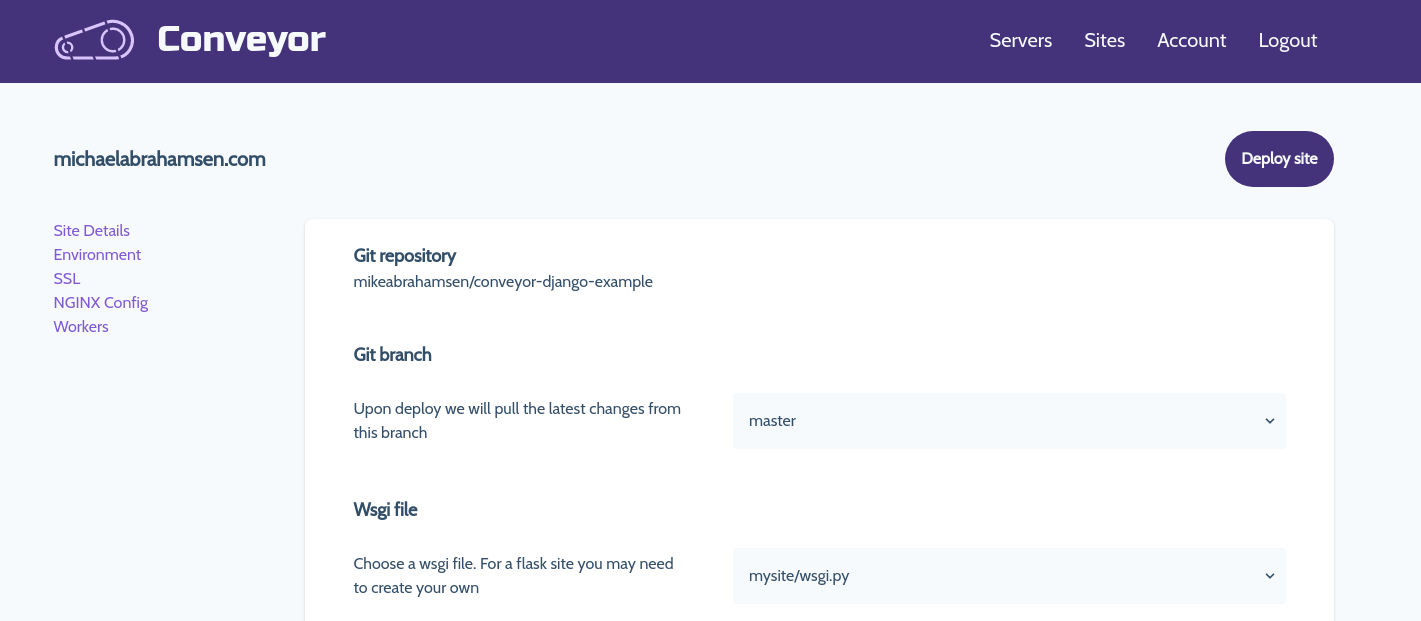
Styling the sidebar
So the sidebar is now functioning but it needs some styles. Let's improve the macro a little bit to include styling with tailwindcss
# app/templates/macros.html
{% macro build_site_navigation(pages, selected) %}
<div class="w-1/4 mr-8">
<ul>
{% for page in pages %}
<a href="{{page.url}}">
<li class="text-lg pl-6 py-3 {% if selected == page.name %}border-l-4 bg-gray-200{% endif %}">{{page.name}}</li>
</a>
{% endfor %}
</ul>
</div>
{% endmacro %}
Now we are getting somewhere, here's an updated view
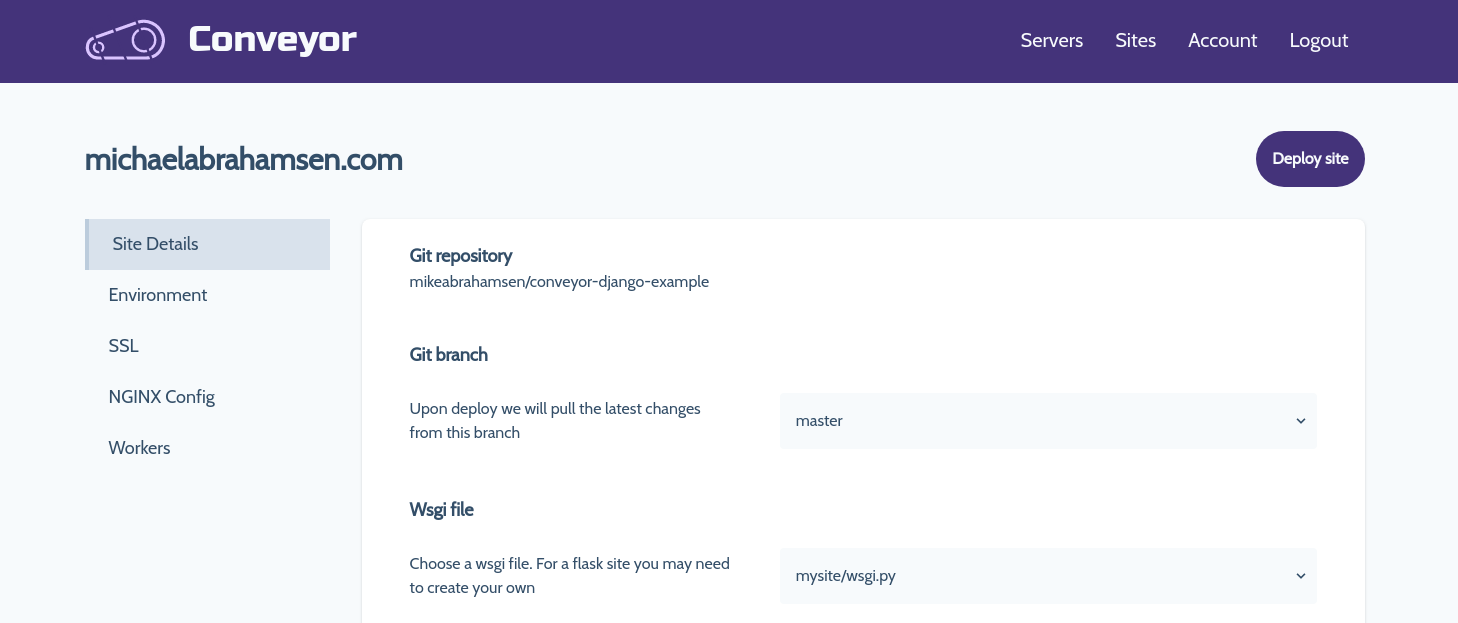
Add routes to support new views
To make this fully functional some code changes must be made with the current routes. Previously the only route that was necessary to show this looked like this:
# app/routes.py
@app.route('servers/<int:server_id>/sites/<int:site_id>', methods=['GET'])
def show(server_id, site_id):
...
To support all of our new routes for the sidebar we are going to add a few more:
# app/routes.py
# this will now show the site details by default
@app.route('servers/<int:server_id>/sites/<int:site_id>', methods=['GET'])
# additional routes for new views
@app.route('servers/<int:server_id>/sites/<int:site_id>/environment', methods=['GET'])
@app.route('servers/<int:server_id>/sites/<int:site_id>/ssl', methods=['GET'])
@app.route('servers/<int:server_id>/sites/<int:site_id>/nginx', methods=['GET'])
@app.route('servers/<int:server_id>/sites/<int:site_id>/workers', methods=['GET'])
Add template files for the routes
Everything was previosly held within a single template file, now we need to create a separate template file for each view
# the following files were created and their html was transfered from the
# original template file into their own
app/templates/site/details.html
app/templates/site/environment.html
app/templates/site/ssl.html
app/templates/site/nginx.html
app/templates/site/workers.html